With Acrok H.265 to LG TV Converter, you can convet 4K H.265 MP4 videos to LG TV supported video formats easily. Let you play 4K H.265 MP4 movies on LG TV via USB flash drive for free.
4K H.265 MP4 files not play on your LG TV? If for any reason you are having issues watching 4K H.265 MP4 videos on LG Smart TV, OLEC TV, HDR TV, Super UHD TV, 4K Ultra HD TV or 8K TV through USB drive, you may wish to read this guide. It explains a way of converting H.265 MP4 movies to H.264 MP4 format for smooth playing on LG TV through USB port.
LG Smart TV won’t play H.265 MP4 video via USB
“Hello guys, I have a LG 4K Smart TV (OLED65C9PUA) with a USB drive slot. I can play H.265 MP4 on it via USB flash just fine, but when I’m trying to play a .mp4 movie encoded with H.265 codec, my LG Smart TV can’t handle this. I know that my LG Smart TV supports AVI and H.264 mp4, but I have no idea about the H.265 codec? Is that a codec issue? If that’s the case, is there anything I can do to solve it? Please suggest a solution. Thanks in advance.”
At the moment, if you recorded a 4K video with your mobile phone or watched a 4K video on the web, it was most likely encoded with the latest video compression standard – H.265/HEVC. Support for 4K H.265 has been added to most new models of LG TVs. Owners can smoothly play 4K H.265 MP4 on LG TV via USB flash drive. However, if your TV doesn’t quite that new, you will fail to play a movie encoded with H.265, even in its supported MP4 container. Currently, there are two options to go through this:
1)Switch to a new TV that supports H.265 codec natively;
2)Or convert H.265 video to a format that is compatible with your LG TV first. You can follow the guide below to encode H.265 media for your LG TV.
Fortunately, there are many powerful video conversion application can assist you to fix the incompatible format playback issues. Here, you can download the free trial version of Acrok Video Converter Ultimate for Windows/Mac, you can try before you buy to make sure whether the program can do the work for you. With the application, you can convert virtually any file formats you like with the resolution of 4K/2L/HD/SD to LG TV supported video/audio formats and codecs.
Free download H.265 MP4 to LG TV Converter
How to convert H.265 MP4 video for playing on LG TV via USB?
Step 1. Importing your H.265 files into this LG TV Video Converter;

Step 2. Select “HDTV” > “HDTV 1080P Video (*.mp4)” as output format.
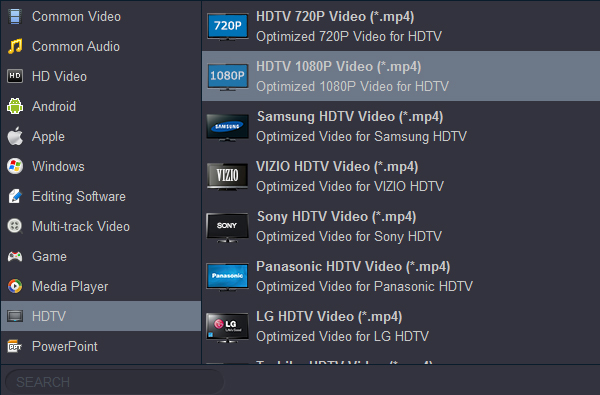
This converter also features 4K H.264 MP4 output, so if your LG TV supports 4K H.264 MP4, you can select this format as output format. Please follow “4K Video” > “4K MP4 Video (*.mp4)” as target format for your LG TV;
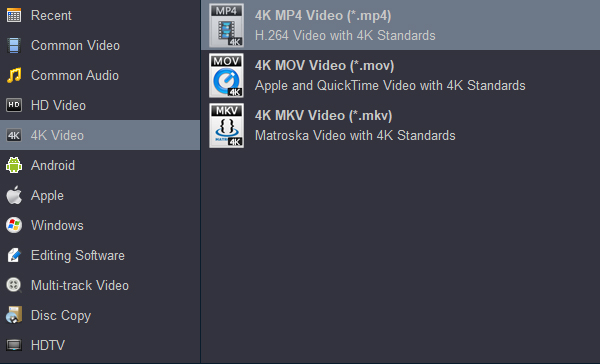
If necessary, you can click “Settings” button to modify video and audio parameters like encoder, resolution, frame rate, bitrate, aspect ratio, sample rate, and audio channels.
Step 3. When ready, click “Convert” to start converting H.265 MP4 to H.264 MP4 for LG TV. This video conversion app will do the rest for you. After the conversion, click “Open” to get the exported files and add them to your LG Smart TV, OLEC TV, HDR TV, Super UHD TV, 4K Ultra HD TV and 8K TV for playback through your USB drive. Quite a simple workflow. No extra transcoding is required while playing them on your LG TV.




No responses yet