Can’t watch Blu-ray/DVD movies on your new Surface Pro 5/6/X/7/8? Acrok program supports Microsoft Surface Pro 5/6/X/7/8 in its Blu-ray Ripper option. If you’re interested, you could follow me to take a look at how to use Acrok Video Converter Ultimate to convert a Blu-ray/DVD movie to the video playable on Surface Pro 5/6/X/7/8.
How to watch Blu-ray/DVD movies on Surface Pro 5/6/X/7/8?
Convert Blu-ray/DVD to Surface Pro 5/6/X/7/8 > Step 1: Start Blu-ray to Surface Pro Converter, then load in the source
Start up Surface Pro 5/6/X/7/8 Blu-ray Ripper on your computer. Insert your Blu-ray/DVD disc into Blu-ray drive. Click “Load Disc” to load media files. After the movie is imported in, you can see the longest movie title, ie., the main movie title is selected by default. If you want to choose other titles, just click Other Titles to bring them about. And you and also freely change the audio tracks and subtitles of the selected title.

Rip Blu-ray/DVD to Surface Pro 5/6/X/7/8 > Step 2: Choose Output Format
Surface Pro 5/6/X/7/8 is a powerful tablet that supports many forms playback. Here you can choose a MP4 as an output format. OK. Now click “Foramt” bar icon on the left part of the interface then you can find all supported profiles. Go to “Windows ->Microsoft Surface RT/Pro H.264 Video (*.mp4)”. This profile can help you get H.264 MP4 videos, your Surface Pro 5/6/X/7/8 can play this media format smmothly.
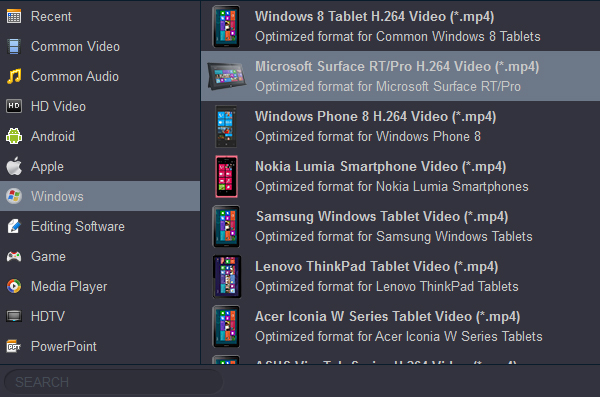
Tip: Before conversion, you can customize the profile settings, like video bitrate, frame rate, audio channels, etc.
Backup Blu-ray/DVD to Surface Pro 5/6/X/7/8 > Step 3: Start Ripping
OK. Now you can click “Convert” button on the Surface Pro 5/6/X/7/8 Blu-ray Ripper main interface to start Blu-ray to Surface Pro 5/6/X/7/8 supported format video conversion, if you load DVD it will convert DVD to Surface Pro 5/6/X/7/8. The process will be very fast and the output will be outstanding in quality and effect.
Watch Blu-ray/DVD on Surface Pro 5/6/X/7/8 > Step 4: Transfer movies to Surface Pro
When the conversion is done, you can transfer the output MP4 format videos to Surface Pro 5/6/X/7/8 via USB cable. And then , you can watch the Blu-ray/DVD movies on your Surface Pro 5/6/X/7/8 without any issue.
Tip: Tech specs of popular Surface Pro tablets
Tech specs of Surface Pro 8:
Larger 13” touchscreen, PixelSense, Flow Display
Up to 120Hz refresh rate, Resolution: 2880 x 1920 (267 PPI)
Dolby Vision support3
8GB, 16GB, 32GB (LPDDR4x RAM)
Quad-core 11th Gen Intel Core i5-1135G7 Processor
Quad-core 11th Gen Intel Core i7-1185G7 Processor
Removable solid-state drive (SSD) options: 128GB or 256GB
Tech specs of Surface Pro 7+:
12.3” touchscreen display, Resolution: 2736 x 1824 (267 PPI)
11th Gen Intel Core i3 or i5 processors
8GB LPDDR4x RAM
All-day battery, up to 15 hours
1.6W stereo speakers with Dolby Atmos
Tech specs of Surface Pro X:
Hi-res, virtually edge-to-edge PixelSense Display
13” touchscreen, Resolution: 2880×1920 (267 PPI)
8GB or 16GB LPDDR4x RAM
Removable solid-state drive (SSD) options: 128, 256, or 512GB
2W stereo speakers with Dolby Audio sound
2 USB-C ports connect to 4K external monitors or use a USB drive
Features of Surface Pro 8/7/X DVD/Blu-ray Converter:
Convert Blu-ray disc, Blu-ray ISO and folder to Surface Pro 8/7/X;
Convert MKV, AVI, MOV, MP4, WMV, MTS, ISO, 4K H.265 to Surface Pro 8/7/X;
Convert DVD disc, DVD ISO and DVD folder to Surface Pro 8/7/X;
Convert any video to Surface Pro 8/7/X compatible format;
NVIDIA and AMD video card acceleration technology is adapted;
Customize the output resolution, bitrate, frame rate, etc.
Optimized formats for Surface Pro 8/7/X and other devices.
This top Blu-ray to Surface Pro 5/6/X/7/8 converter can help you to convert Blu-ray and DVD movies to popular devices, such as convert Blu-ray to Surface Pro X, convert Blu-ray to Surface Pro 8, convert DVD to Surface Pro 8, convert DVD to Surface Pro 7, convert DVD to Surface Pro X, convert Blu-ray to Surface Duo, convert Blu-ray to Surface Book 3, convert Blu-ray to Surface Laptop 4, convert Blu-ray to Surface Go 3, etc. it is very easy to convert Blu-ray for Surface devices.

No responses yet