“How can I convert Sony AVCHD MTS files to AVI format? I have got this sony camera not long ago, and I don’t want to use its recorded .mts format, I want to convert AVCHD to AVI format, can you help?”
Digital camcorders manufactured by Sony, Panasonic and Canon often record video in AVCHD MTS format. AVCHD files are high-quality, but they are not compatible with a variety of desktop applications pre-installed in Mac or Windows. If you have some AVCHD videos on your computer, and you want to use them with common editing software or players, you may have the need of converting AVCHD to AVI on Mac or Windows, AVI format is well supported by iMovie, iTunes and some other software, which retains the HD quality of the AVCHD files. Once in the AVI video format, you may upload the former AVCHD files into most media players and editing programs on your computer.
What’s best AVCHD to AVI Converter?
Maybe you are searching for AVCHD to AVI converter program, here we recommend you to take a free try on our HD Video Converter for Mac, which supports the conversion from AVCHD to AVI perfectly. It is an all-in-one media machine that lets you convert to other popular video and audio formats including AVCHD MTS, M2TS, MKV, AVI, MOV, MP4, WMV, FLV and so on. With its enhanced editing functions, you also can trim, crop, add effect on your video, merge disparate video files into a combined file, and extract audio and image from AVCHD on Mac. If you want to transfer AVCHD to AVI on Windows, please try Video Converter for Windows.
How to convert AVCHD to AVI format on Mac and Windows?
The procedure to transform AVCHD to AVI using this software is simple that helps you to obtain the file in your desired format comfortably. Please follow the easy guides below.
Step 1: Import AVCHD files
Once you’ve opened the program, you will be shown with a simple interface to either drag one and more AVCHD video files to or click “Add File” button to locate the videos you wish to convert. The program comes with batch processing function meaning you can set multiple files (regardless of file format) to convert at a time. Sony AVCHD, Panasonic AVCHD, Canon AVCHD, JVC AVCHD files are well supported.

Step 2: Set conversion options
Click “Profile” drop-down list, and select AVI.
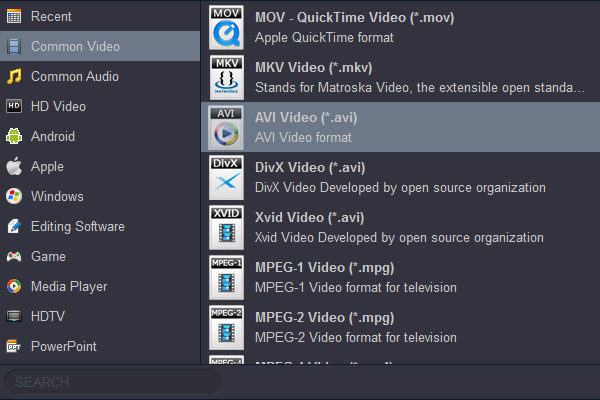
The app allows you to convert videos between formats and presets (see left) for everything like iPad Air, Nexus 7, Kindle Fire HDX, etc.
Edit AVCHD files: (optional)

If you are not satisfied with video effect, resolution, or bite rate, or you need extract some clips of the video, there are video editing functions such as trimming, cropping, changing effect and so on.
Step 3: Start AVCHD to AVI conversion
The app is ready to get you the rest of the way, go ahead and click the “Convert” button to run the conversion process and a blue progress bar will show its encoding speed. Just wait some time, this software will convert AVCHD to AVI format at a fast speed. After the conversion is complete, you are ready to use converted videos as you want. Now please take a free try on this best AVCHD to AVI converter, hope it can help you.


No responses yet