“How can I transfer Blu-ray to Adobe Premiere Pro and Avid Media Composer editing software? I have purchased many Blu-ray movies in the past years, now I need to use some clips of the Blu-ray movies in Adobe Premiere Pro CC and Avid Media Composer with my recordings, can you tell me the best way to rip Blu-ray and edit blu-ray with Adobe Premiere Pro and Avid Media Composer? What software can help me? Thanks!”
Blu-ray movies are becoming more and more popular in recent years due to their high-definition, Blu-ray offers high-definition images for us, so we can get better visual effect. But sometimes, Blu-ray discs are not so easy to take or use, if we can convert Blu-ray to a video format on computer, then we can use Blu-ray movie easier, no matter for playback or editing in Adobe Premiere Pro and Avid Media Composer. Now this article will share an easy way to rip Blu-ray on Mac to use in Adobe Premiere Pro and Avid Media Composer, you can also rip Blu-ray to any formats you need with this excellent tool we offered.
How to rip Blu-ray for editing in Adobe Premiere Pro and Avid Media Composer?
To rip Blu-ray, you will need a Blu-ray ripping software, here you can try our Blu-ray Ripper for Mac or Windows, this is top Blu-ray Ripper software on the market, which can convert Blu-ray to any formats you need, such as convert Blu-ray to MOV for Adobe Premiere Pro and Avid Media Composer native editing, or MKV, AVI, WMV, MP4, M4V, FLV for playback. In the program, there are many output formats have been optimized, they are for portable devices and editing software, so you just need to click and choose as you want.
Below are the detail steps for ripping Blu-ray on Mac to use in Adobe Premiere Pro CC/CS6/CS5 and Avid Media Composer or other players, software and devices.
1. Free download Blu-ray Ripper for Mac or Windows from our website, and then install it on your computer, this software will help you to rip Blu-ray to Adobe Premiere Pro and Avid Media Composer best supported MOV format, and then you can edit videos natively with Adobe Premiere Pro and Avid Media Composer. You can also choose other formats for output.
2. Launch this software, and then load your Blu-ray movies to the program, you can import Blu-ray disc, Blu-ray ISO movies, Blu-ray folder movies. This software also supports DVD ripping.
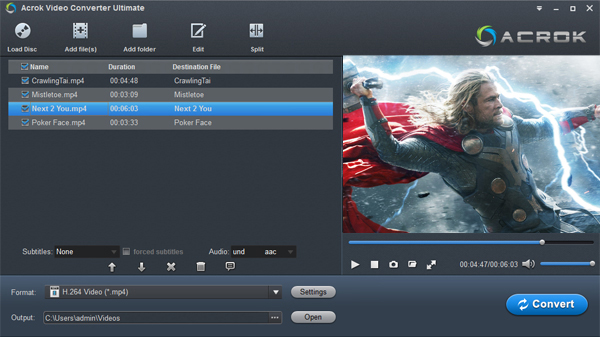
3. Click format bar to choose output format. MOV is the best format supported by Adobe Premiere Pro and Avid Media Composer, so just click and choose it.
4. You can click settings button on the main interface of the Blu-ray Ripper to customize the output parameters, set the resolution or bitrate as you want, you can also keep them as default.
5. Click convert button to start ripping Blu-ray on Mac to use in Adobe Premiere Pro CC/CS6/CS5 and Avid Media Composer.
With this best Blu-ray to MOV converter, you can easily get your Blu-ray movies converted, and then you can edit them in Adobe Premiere Pro and Avid Media Composer, or copy to portable devices for watching on the go, or share with your friends, there is no limitation any more. Now please download this Mac Blu-ray ripping software, hope it can help you.


No responses yet