For those people who own the newest After Effects, you may encounter the following problems when loading Sony a1 8K MP4 files to edit with it:
1. After Effects CC crashes when loading Sony a1 MP4 files
Yesterday, when I importing my Sony a1 8K MP4 files into After Effects 2019, it crashes suddenly. I uninstalled After Effects and re-installed but there is nothing that will fix the issue. I am a total loss since we haven’t changed anything on the system. Any solutions?
2. MP4 files are audio only in After Effects
I recorded my footage with a Sony a1, it saves as .mp4 file, but when I go to open it in After Effects, it import the 8K MP4 as audio only, no video track.
Fix After Effects loading MP4 files problems
Although After Effects has claimed its official support for MP4 files, however, people still fail to load Sony a1 8K MP4 files into After Effects CC and After Effects 2022 in most of the time. The main reason is that Sony a1 MP4 is mainly used as an video recording format – XAVC HS, it is not an ideal editing format for After Effects and also other NLE programs like Final Cut Pro, Avid Media Composer, Premiere Pro, DaVinci Resolve, etc. To achieve a smooth video editing workflow of Sony a1 MP4 in After Effects, the best solution is transcode MP4 to After Effects preset profile formats. Since the hardware configuration of the computer is different, the speed of video processing is different. Here, I suggest Downscale the 8K video to 4K or 1080p. Of course, if your computer is powerful enough, you can completely ignore the resolution problem.
To get the job easily done, here, a workable and simple to use solution is recommended to you. Acrok Video Converter Ultimater, which do can you a great favor to convert Sony a1 XAVC HS files to After Effects specially optimized file format for fast and fluent post production. Compatible with both Windows and Mac system, Acrok MP4 to After Effects Converter supports 1000+ formats and devices presets. Follow the steps below to convert Sony Alpha 1 MP4 to After Effects compatible formats for easy importing and editing.
Free download and try Sony a1 to After Effects Converter
Trim/Crop/Merge/Split Sony a1 MP4 files
Apart from the basic XAVC HS MP4 video conversion function, the program also deliveries many versatile and beneficial video editing functions for you. You can simply trim unwanted segments from the video footage, merge separate videos into single one, split large video into small files by file count, number and size, crop off black edges from the video, etc.
How to convert XAVC HS MP4 files for Importing and Editing in After Effects?
Step 1: Load Sony a1 8K MP4 files to the program.
Launch the MP4 to After Effects Converter on your computer, add Sony a1 8K MP4 files to the program by clicking the “Add file” icon.

Step 2: Pick the output file format.
From “Format” drop-down options, select After Effects specially optimized file format from “Adobe Premiere/Son.. MPEG-2(*.mpg)”.

Step 4: Edit Sony a1 MP4 video
Acrok Video Converter is Ultimte preloaded with a video editor to output your desired video style. You can trim the video, crop the video, add effects onto the video, etc.
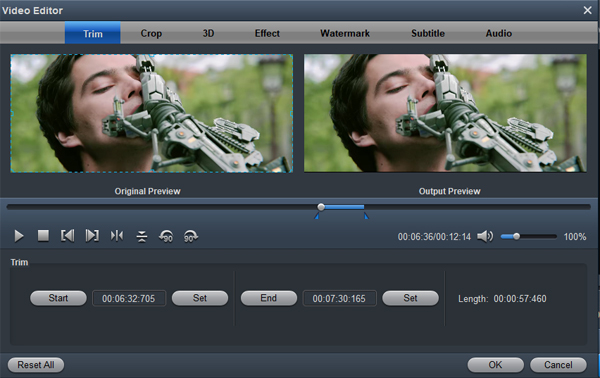
Step 4: Start conversion.
Hit right-bottom convert button to start encoding Sony a1 MP4 files to After Effects preset file formats conversion process immediately.
When the conversion is completed, feel free to import Sony a1 8K MP4 files to After Effects CC, CS6, CS5 for professional editing workflow.




No responses yet