Both the Google Pixel 9 and Pixel 9 Pro’s beautiful big screen is great for watching HD movies. Although MKV format is on the Google Pixel 9/8/7 (Pro) supported video format list, But unfortunately, sometimes you may meet some problems – some MKV files playback without sound, some MKV files even can’t be recognized. That is because MKV is a container format. It can be encoded by different codecs, some of the codecs may not compatible with Google Pixel 9 (Pro) and Pixel 8 (Pro), so you’ll meet video playback issues on your Android smartphones, even with some popular Android video players like MX player, Mobo, etc.
To achieve your goal smoothly, you may have to convert MKV to Google Pixel 9/8/7 compatible video formats likes MP4 in advance and then transfer the converted videos to your Android smartphone for playback. The quick workaround is to use this easy-to-use application Acrok Video Converter Ultimate to make it. And the equivalent Mac version is Acrok Video Converter Ultimate for Mac.
Free Download MKV to Google Pixel 9/8/7 Converter
Overall, this program is easy to use and can make a fast conversion with almost all popular video formats including the MKV, AVI, TiVo, VOB, MXF, FLV, WMV in 1080p/720p etc. Applying it, you can fast encode/re-encode MKV to Google Android device hihgly compatible MP4 videos within a few clicks. The output quality will be beyond your expectation. And never worry about the audio/video out-of-sync issues. Just download it and follow the guide below to get your MKV video files and your Google Pixel 9/8/7 Pro to play nicely.
How to Convert MKV to Google Pixel 9/8/7 (Pro) supported format?
The quick start guide below uses Acrok Video Converter Ultimate Windows screenshots. The way to convert MKV movies to Google Pixel 9/8/7 on Mac is almost the same. Just make sure you get the right version according to your computer operating system.
Step 1: Install and run the best Google Pixel 9/8/7 Video Converter on your PC, click “Add file” button to import your source 1080p, 720p MKV videos. Batch conversion is supported so that you can add multiple files.

Step 2: Click on the dropdown menu of “Format”, here you can choose the optimized videos. Common Video > H.264 Video (*.mp4)
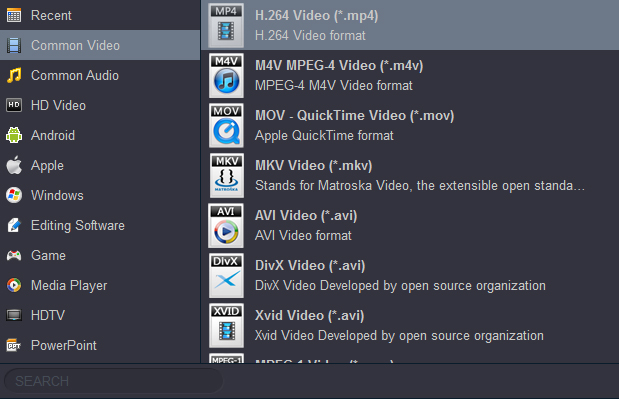
Step 3: (Optional) Click “Settings” to change the video encoder, resolution, frame rate, etc. as you wish. Since the Google Pixel 9/8/7 Pro support full HD platback, you can set the video size as 1920*1080 to get a 1080p resulted video if necessary.
Step 4: In the end, click the “Convert” button to start converting MKV movie files to MP4 format for playing on Google Pixel 9/8/7.
Step 5: Once the process completes, just click “Open” to find the Google Pixel 9/8/7 Pro playable MP4 videos after the conversion and transfer MKV movies from PC to Google Pixel 9/8/7 with ease.
P.S. If you wanna to get a powerful one-stop program to convert videos, Blu-ray movies and DVDs to your Google Pixel 9/8/7 Pro and other smartphones or tablets. based devices simultaneously saving time and effort, Acrok Video Converter Ultimate will be your best choice.



No responses yet