Autumn is a good season for travel, the camera or camcorder is essential equipment for your travel. Perhaps you purchased Sony PXW-X180 recently and shooted many 1920×1080 59.94i video with this professional camcorder. How to edit your recordings on Mac?
The PXW-X180 supports not only MPEG HD 422 50 Mbps in MXF (Material eXchange Format), which is widely accepted by major broadcasters worldwide, but also XAVC Intra and XAVC Long GOP codecs. In addition, you can get 1080P AVCHD in MTS file format video.
For importing and editing Sony PXW-180 XAVC and AVCHD fooage on Mac editing software, you need to convert PXW-180 XAVC/AVCHD to your editing software editable codec. To achieve the goal, HD Video Converter for Mac is highly recommended here. The program is an easy-to-use yet professional Sony PXW-X180 Video Converter for Mac. It’s able to convert XAVC and AVCHD files from Sony PXW-X180 to Mac fully compatible format and keep original quality at the mean while. This software can export Apple ProRes for Final Cut Pro (FCP X, FCP 7, FCP 6), MPEG-2 for Adobe Premiere Pro, DNxHD for Avid Media Composer, Apple InterMedaite Codec(AIC) for iMovie and more NLE systems for native editing. If meet the Sony PXW-X180 footage issues on Windows PC, please get HD Video Converter to solve the problem. Download the software and follow the guide to convert and edit Sony PXW-X180 files on Mac.
How to Convert and Import Sony PXW-X180 video Final Cut Pro?
1. Install and launch the Sony PXW-X180 Video Converter Mac. Click Add button to load Sony PXW-X180 XAVC or AVCHD recordings for converting.

2. Click on the “Format” bar and choose a best editable format. Select Final Cut Pro > Apple ProRes 422 (*.mov) as the output format for Final Cut Pro.
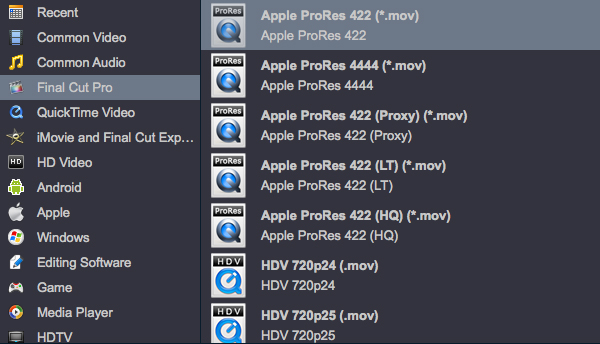
3. You also can click “Settings” to set video frame rate, video size and Video Bitrate as you want.
4. As soon as all things are finished, please click “Convert” icon to start the Sony PXW-X180 video conversion.
Once the conversion process shows 100%, you can click “Open” button to get the converted videos and easily import the files to Final Cut Pro (FCP X, FCP 7, FCP 6) with smooth workflow.


No responses yet