Do you want to know what video codec and format is best for FCP X editing? In this article we will share the best video codec and format for FCP X and Final Cut Pro 7 editing, you can convert unsupported videos to the best codec and format and then edit with FCP X/7.
Final cut pro X is a very popular video editing program on Apple Mac operating system, many professional users desire to use Final cut pro X to edit their recordings, such as AVCHD MTS files, MXF files, H.264 MOV files, MKV files, etc. but FCP X doesn’t have the best video compatibility, many videos are not accepted for editing directly, such as AVCHD MTS videos, MXF videos, etc. many people have got problems when they try to import videos to FCP X for editing, you can see the question below.
“I would like to make a video to post on YouTube and Vimeo with FCP X, I had trouble when I using the .mts files with FCP X on Mac, lots of crashes, and couldn’t even restart final cut pro X, the FCP X also shows that the video format is not supported, can I use a more compatible format to edit with FCP X? can you tell me which is the best format for FCP X? Thanks in advance.”
Just like the problem showed above, there are a few users want to know the best video codec and format for FCP X editing, because with its best format or native format, we don’t need to worry about anything, any importing and editing issue will be avoid, and the FCP X won’t need to render the videos anymore. So what’s the best video codec and format for FCP X editing? It is Apple ProRes codec MOV format, this format is the best format and native editing format for FCP X/7, once you convert video files to Apple prores codec MOV format, you won’t have any issues when you edit videos with FCP X, it is the most effective way to edit video in final cut pro X.
How to convert video to best video codec and format for FCP X?
As you need to convert video files to Apple ProRes codec MOV format, you will need a video converter that supports output this codec, here we want to introduce the best apple prores converter for you, it is Acrok HD Video Converter for Mac and Windows, this is the best software to convert different videos into Apple prores codec for final cut pro X/7, it has optimized native format for FCP X, Adobe Premiere Pro, Avid Media Composer, iMovie, etc. you can easily get your video files converted to the best video codec and format for FCP X in few clicks.
Steps to transcode video to best video codec and format for FCP X
With Acrok HD Video Converter for Mac you can convert AVCHD MTS, MXF, M2TS, FLV, H.264 MOV, MKV, AVI, FLV, etc. to FCP X best supported apple prores codec MOV format, in this way it will help you solve video to FCP X incompatible issue, now please follow the easy steps below, it is very easy to use this FCP X apple prores converter on your Mac.
1. Download this FCP X apple prores converter from our product page, and then please install it on your Mac. Besides Mac version, it also has Windows version, so it can also convert videos for you in Windows 8.1/7/Vista/XP computer.

2. Run this program as the best apple prores converter, the program will show its brief main interface, you can click the add file button on the interface to load your video files, beside this way, you can also directly drag and drop the footages into the software.
3. Choose best video codec and format for FCP X, just click and choose Apple prores codec for output.
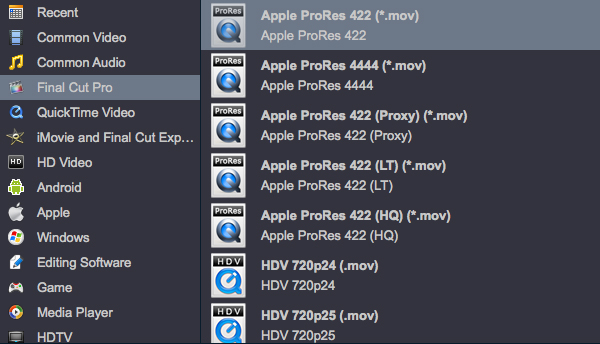
4. Before convert videos to best format for FCP X, you can click settings button to adjust the output parameters, such as resolution, bitrate, frame rate, etc.
5. The final step is to press the convert button to start the video to apple prores codec conversion process.
When the software started the conversion, please wait some time, this program will convert videos at fast speed with top quality, when the conversion process is finished, you can import converted footages into FCP X and edit with best codec and format. Now you have known the way to convert video to best video codec and format for FCP X, just try it now!


No responses yet