In this article, you will get the best method to play movies on Amazon Fire TV, and know whether Amazon Fire TV can play USB movies/videos.
“Can I play USB movies on Amazon Fire TV? I have some 1080p movies downloaded on my computer’s HDD, they are exciting movies that I want to watch them on Samsung 6- inch HDTV through Amazon Fire TV, which I just got it. I don’t know whether it can play movies from USB flash drive thru its USB port, and don’t know what format is supported, can you give me some suggestions? Any advice is appreciated.”
Amazon Fire TV is a great device for us to enjoy purchased movies or TV shows on HDTV, it has support for many online websites, such as Netflix, Amazon Instant Video, Pandora, Hulu, Vimeo, YouTube, etc. it is convenient for us to stream movies onto HDTVs for playback. But how about personal videos, can we play movies on USB with Amazon Fire TV?
From Amazon Fire TV user guide book, you will learn that the USB port currently does not support any accessories, so it means that you can’t play videos or movies with Amazon Fire TV from USB flash drive or external hard drive. You will have two ways to play your own movies. The first is to transfer movies to Amazon cloud drive and then play with Amazon Fire TV, another way is to transfer movies to tablets like Kindle Fire HDX, and then play with Amazon Fire TV’s mirror feature. But before you upload or transfer movies, you will need to make sure that your videos are supported by Amazon Fire TV, because it only supports H.263/H.264/MPEG4-SP/VC1 codec files, to other formats, you will need to convert to supported format, like MP4.
How to play movies on Amazon Fire TV?
Below we will show to way to convert movies to Amazon Fire TV supported format, and then upload to cloud drive, or transfer to tablet for mirroring, just follow the easy steps below.
1. Download Amazon Fire TV Video Converter from our website. This video converter for Amazon Fire TV will convert any video formats to supported formats for your Amazon Fire TV, HDTVs, smartphones, tablets, editing software, etc. it is a useful tool for your videos and movies.
2. Install this program on your computer. Import the videos or movies that you want to convert. This tool supports batch conversion.
3. Choose output format. To play movies with Amazon Fire TV, you can choose MP4 format, it is best format for Amazon Fire TV. If you also need to convert movies to other formats, just choose as you want.
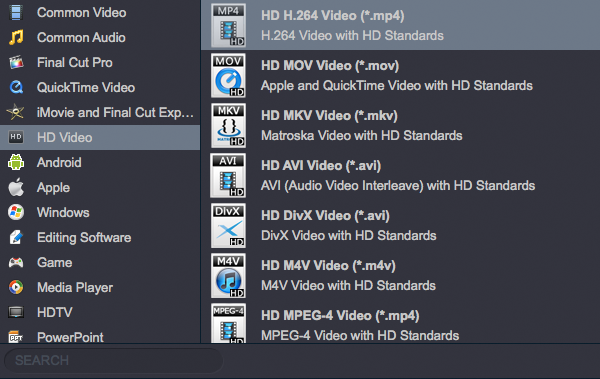
4. Before convert movies to Amazon Fire TV, you can click settings button to customize the output parameters, include bitrate, frame rate, codec, etc.
5. The final step is to press the convert button to start the conversion process.
This software has equipped with NVIDIA CUDA and AMD APP acceleration technology, so this Amazon Fire TV Video Converter can convert your movies at fast speed. When the conversion finished, you can upload movies to Amazon cloud drive, or transfer to tablet for mirroring. In this way, even if you cannot play movies on Amazon Fire TV from USB Flash Drive, you can still play movies as you want.
Tip: How to upload videos to Amazon cloud drive and play with Amazon Fire TV?
Go to your Amazon account, and please upload files to Amazon cloud drive through your web browser. After uploading, start your Amazon Fire TV, from the Home screen, choose Photos, you can browse the videos and photos you have uploaded by pressing the left and right button on the remote, when you want to play a movie, just press Select button, the Amazon Fire TV will play your movies.




No responses yet