“How can I play WMV video files on iPad Air? I have purchased an Apple iPad Air tablet three weeks ago, I downloaded many games onto it, it’s great to play with iPad Air. But today, I copied some WMV movies from computer to iPad Air, the iPad Air can’t play them, it seems that the WMV video is not supported by iPad Air, can you tell me the way to play WMV on iPad Air? Do I need an iPad Air WMV file converter?”
Apple iPad Air was released not long ago, since it released it has become one of the most popular tablets on the market. The iPad Air comes with the iOS 7 operating system, which offers better user experience. After you got the iPad Air, you may want to transfer movies into it and then you can play movies on iPad Air on the go. But, iPad Air can’t compatible with all the video formats, it only supports limited formats, from Apple iPad Air official website you will know that iPad Air only supports H.264/MPEG4 codec MP4, MOV and M4V video. For other formats like WMV, AVI, MKV, FLV, you can’t play them on iPad Air.
How to play WMV files on iPad Air tablet?
On the forum there are many users want to play WMV on iPad Air, but iPad Air can’t play WMV directly, what’s the best way to watch WMV video on iPad Air? The best way is to convert WMV to compatible format for iPad Air, and then you can play smoothly. Here we recommend you to take a free try on our iPad Video Converter for Mac or Windows, this is excellent video converter for iPad Air, it can convert WMV to iPad Air optimized formats with high quality. What’s more, it can convert all the video formats, like MKV, AVI, MOV, MP4, FLV, MTS, M4V, VOB, MPG, etc. You can also use it to convert videos for many portable devices, such as iPod mini 2, iPhone 5S/5C/5, Galaxy S4, Galaxy S3, Galaxy Note 3, Kindle Fire HDX, or other Android tablets or smartphones.
Steps to convert WMV to iPad Air best format
1. First you will need to free download iPad Video Converter for Windows or Mac from our website, and then install it on your computer, launch it as the best WMV to iPad Air converter.
2. Load your WMV files into this program, this software supports batch conversion, so you can load many files at one time.

3. The third step is to choose compatible format for iPad Air, you are recommended to choose MP4 format, because this format is well supported by many portable devices, such as iPad Air, galaxy tab 3, kindle fire HD, etc.
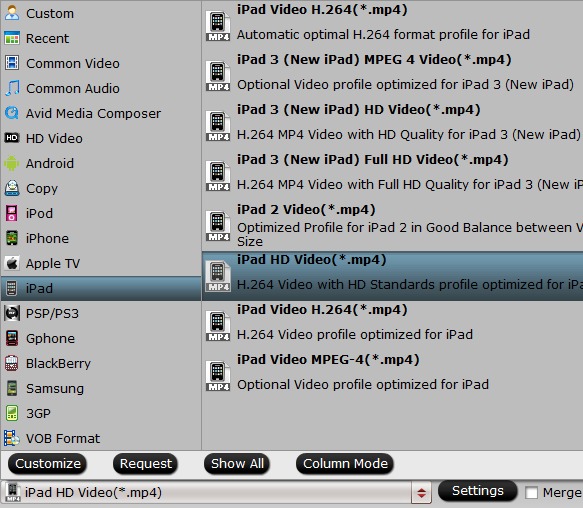
4. If you want to adjust the resolution, bitrate, frame rate or other parameters, you can click settings button on the main interface, and then you can customize the output parameters as you want.

5. Edit feature is available to use in this WMV to iPad Air converter, it is easy to trim, crop, add watermark, or adjust effect to the video.
6. The final step is to click convert button to start converting WMV files to iPad Air.
This iPad Air WMV converter will convert files at a fast speed with the help of NVIDIA CUDA and AMD APP acceleration technology. After converting, you can transfer converted videos from computer to iPad Air, and then you can play videos on iPad Air without any problems. Just take a try now!



No responses yet