“How can I import Blu-ray and DVD movies to Adobe Premiere Pro for editing? I have collected many Blu-ray and DVD movies in the past 3 years, now I want to use some content of them and edit with my recordings in Adobe Premiere Pro, how can I load Blu-ray and DVD to premiere and edit freely? Please help me, thanks!”
If you have borrowed or purchased some Blu-ray/DVD movies, you may like its high-definition images, do you want to edit the video files with Adobe Premiere Pro or other editing software? You can make use of the Blu-ray/DVD content with your own recordings. How to get Blu-ray/DVD imported to Adobe Premiere Pro on Windows or Mac computer? Blu-ray Ripper software will help you, which will rip/convert Blu-ray and DVD disc/ISO movies to HD videos, and then you can edit them with Adobe Premiere Pro or other software.
How to rip Blu-ray and DVD to Adobe Premiere Pro?
Now you can free download our Blu-ray Converter program, install and run it on your computer, you will see its main interface. This Blu-ray Ripper program can help you rip latest Blu-ray movies or DVD movies to common videos, and then you can use the footages freely, Blu-ray and DVD disc, ISO image file, video folder is supported to import. This software also has rich optimized formats for editing software and playable devices, such as Adobe Premiere Pro, Avid Media Composer, FCP, iMovie, Sony Vegas, Apple iPad tablets, Android tablets and smartphones.
Here is the Blu-ray/DVD to Adobe Premiere Pro converter’s main interface.
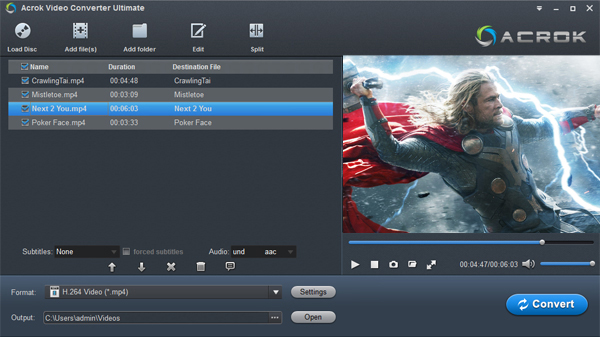
You can load Blu-ray disc, Blu-ray ISO file, Blu-ray folder, or DVD disc, DVD ISO, DVD folder into this Blu-ray Ripper software. After loading, you can choose output format, to edit Blu-ray or DVD in Adobe Premiere Pro, you are recommended to choose WMV format on Windows platform and MOV on Mac platform, they are best compatible format for Adobe Premiere Pro.
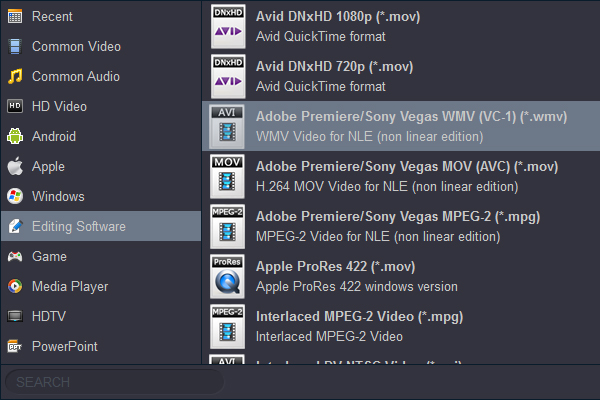
Before convert Blu-ray/DVD to Adobe Premiere Pro, you can click settings button to customize the output parameters, such as resolution, bitrate, etc, you can also skip this step.
The final step is to click convert button to rip/convert Blu-ray and DVDs to optimized format for Adobe Premiere Pro on windows or Mac computer, this Blu-ray Ripper equipped with NVIDIA CUDA and AMD APP acceleration technology, so it can tip your Blu-ray or DVD movies at a fast speed.
Now you may have known the way to rip and convert Blu-ray/DVD to Adobe Premiere Pro supported format, please free download this Blu-ray Ripper software and take a try, hope it can help you to make full use of your Blu-ray or DVD movies. When this software converted videos, you can import videos to Adobe Premiere Pro and edit without any problems, just take a try now!



No responses yet